Monster Hunter Wilds: How To Invite And Play With Friends

The new Monster Hunter Wilds entry continues the beloved series by adding various innovative multiplayer mechanics to revitalize the gaming experience. A number of changes in Monster Hunter Wilds have received mixed reviews from the gaming community. Players who enjoyed Monster Hunter World's straightforward multiplayer systems feel frustrated by the additional requirements needed to join hunts in the new game. Monster Hunter Wilds introduces new mechanics that initially appear complex but quickly become intuitive when you learn to navigate them for team play.
How To Invite & Join Friends
Connecting with friends most effectively in Monster Hunter Wilds requires the creation of a private lobby. The lobby host must provide their Lobby ID to friends so they can join the game session directly. The ability to create private lobbies becomes essential because Wilds lobbies support more than 100 players which makes identifying friends difficult in busy spaces. A private space ensures every participant secures a spot and makes the initiation of group hunts more efficient.
The process of joining each other becomes even simpler when you and your friends exchange Hunter IDs beforehand. Players can access a friend's active lobby by selecting the Hunter Friend Search option from the main menu. Locating the Lobby ID is simple: Access the Communication menu and select Member List to view the Lobby ID displayed with essential session information. The Hunter ID system enables complete crossplay support for players using different platforms. Your Hunter ID can be accessed or shared by visiting the Info section to open your Hunter Profile and then toggling the Hunter ID display located in the top-left corner.
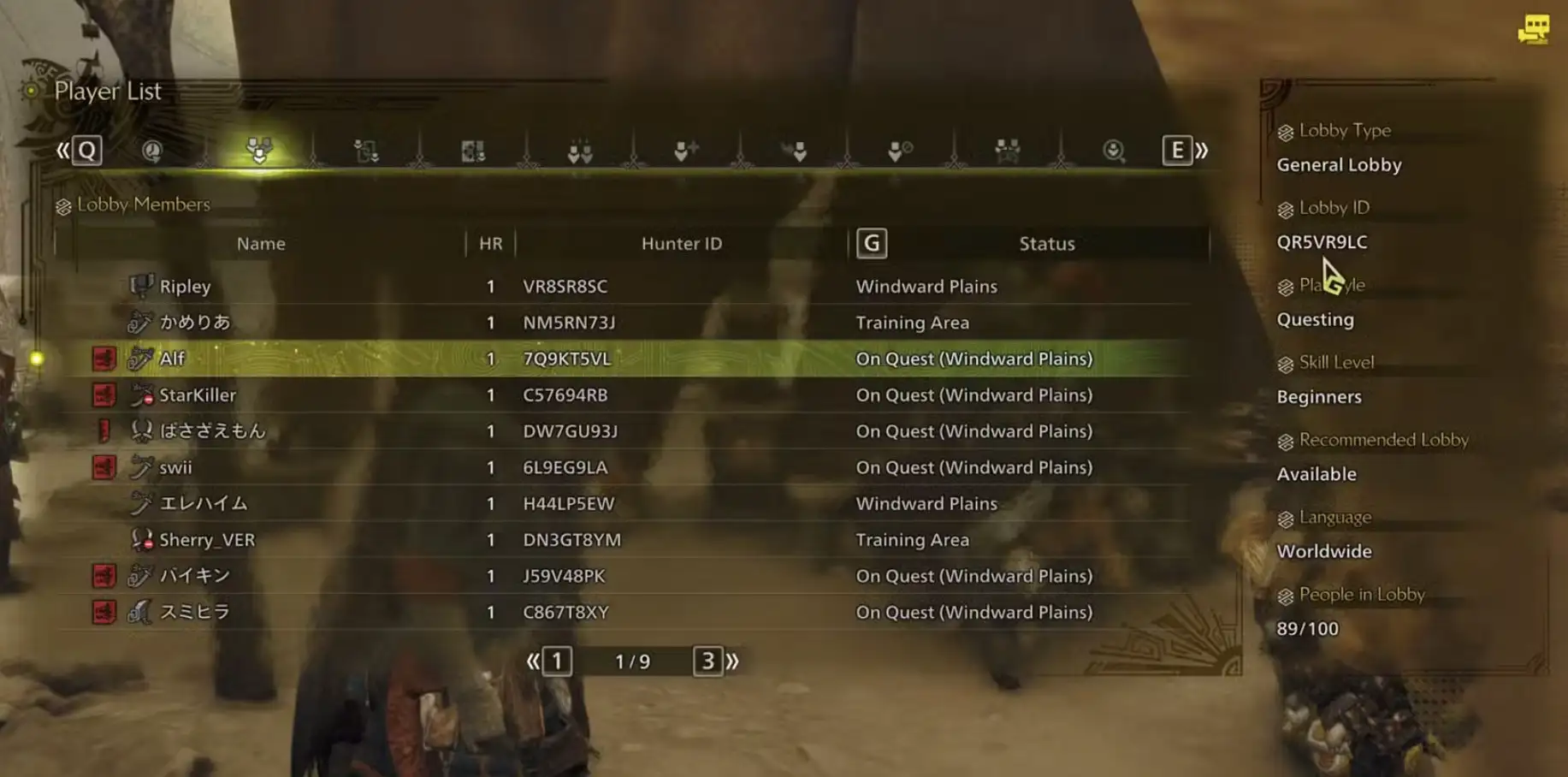
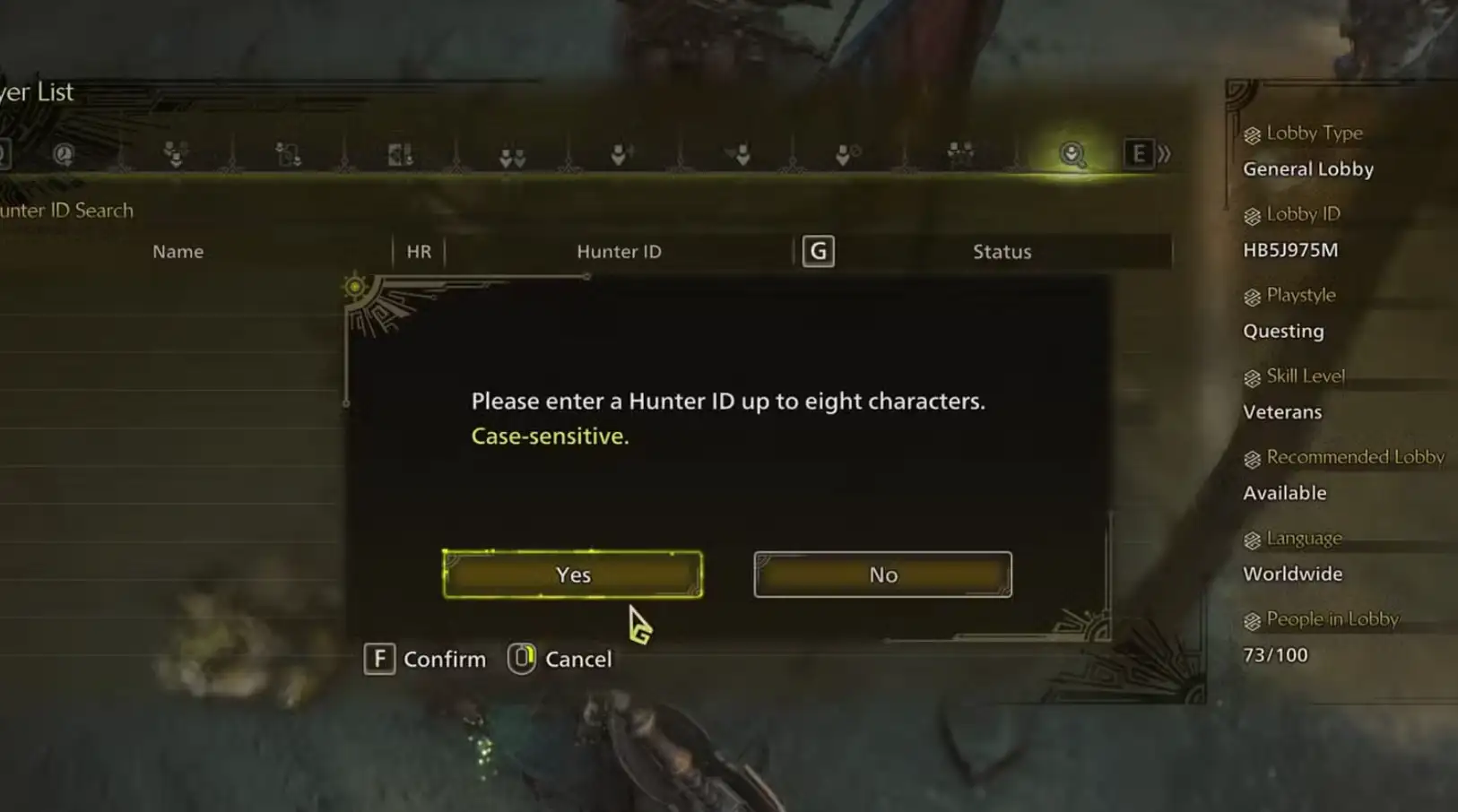
How To Invite Friends To Link Parties
Monster Hunter Wilds advances beyond traditional lobby joining by implementing Link Parties to enhance cooperative gaming experiences. Players who join the same lobby can use the Communication menu to send Link Party invitations to each other. Being in a Link Party offers clear benefits: All party members get automatic notifications when someone posts a quest. Under the Communications tab players can find this notification stored in their Invitation List which ensures they always have access to join hunts.

The Quest Host can start the "Post & Prep" mode which lets all party members prepare and depart together as soon as they are ready. When players finish a quest they are instantly transported back to their Biome camp though they stay within their Link Party so that they can pursue further adventures with no need for additional setup.
Players will find the Environment Link as their latest feature introduction. The Link Party menu contains an option that permits inviting all party members to join an Environment Link session. Groups can explore their Biome without committing to specific quests using this system. The system works perfectly when players want to hunt monsters without pressure or collect resources and complete exploration objectives. However, it comes with a significant limitation: The Environment Link system prevents players from posting or joining structured quests. Environment Link sessions work best when players explore the Biome freely rather than engaging in formal monster hunting missions.
The Environment Overview function on the map helps players achieve better expedition results. Players utilize this information to predict when monsters will appear in the Biome which allows their party to organize activities effectively.
The Difference Between Link Parties & Environment Links
Monster Hunter Wilds adds initial complexity to its multiplayer systems relative to earlier games but eventually delivers a highly organized platform that allows players to cooperate more effectively. The multiplayer experience with friends reaches new levels of enjoyment and efficiency after players master private lobby creation and Environment Link system navigation.


